We're happy to announce the release of Coppice 2021.1, the first major update to Coppice. This release brings a raft of improvements to text editing, a canvas export feature, and numerous bug fixes. For a full list of changes check out the release notes, but we'll give you a summary below.
You can download Coppice 2021.1 by going to Coppice > Check for Updates… in Coppice's menu bar or by clicking the button below
What's New
Text Editing
The biggest improvements in Coppice 2021.1 are in the editor for text pages. With the initial release of Coppice we focused on implementing the core functionality you expect from a rich text editor, such as the ability to customise the font, the size, and the colour of text.
Coppice 2021.1 brings several new options for customising the layout of your text, all found in the new Paragraph Inspector. Firstly, we've given you more control over the spacing of your text with controls for changing the line height and paragraph spacing.
The big new feature though is native support for lists in text. You can now create bulleted and numbered lists, and even nest them several levels deep.
We've also fixed a bunch of bugs, including making the alignment control far more reliable.
Canvas Export
We strongly believe that your data is your own, and part of this is allowing you to share what you create in Coppice with others and to use it in other apps. We already have full support for exporting pages from a Coppice document, but until now there hasn't been a way to export Canvases.
With Coppice 2021.1 we've start on the path to rectifying that by adding the ability to export a Canvas as an JPEG image. This is great if you have a Canvas you want to share online or with someone who doesn't have a Mac.
Improved Document Format
The last improvement is hopefully one you won't notice: future-proofing the document format. We occasionally need to change how Coppice stores your data in a document, usually to support new features. To ensure that an older version of Coppice doesn't accidentally corrupt a document, it will first check a version number in the document. If a version of Coppice encounters a newer version of document than it can handle, it refuses to open it.
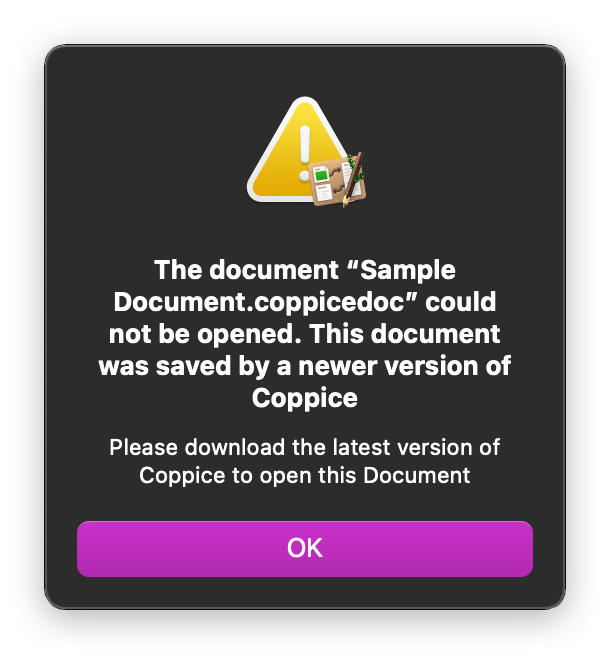
This works incredibly well, but it's a fairly blunt tool. Thankfully, we've been able to make Coppice smarter, reducing the amount of times we'll need to update the document format in future, making the above dialogue a much rarer occurrence.
Unfortunately this change has necessitated updating the document version this time, so documents saved with Coppice 2021.1 won't open in version 2020.1.
What Took So Long?
Those who have followed this blog for a while may remember that we had hoped to get this release out before Christmas last year (indeed, we'd originally called this version 2020.2). So why is it only just being released in mid-February?
The answer is Lists. We had been working on the assumption that Lists would be relatively easy to add support for, as Apple's technologies actually do most of the hard work for us. We thought we'd just need to provide a UI for the existing list support and it would "just work™".
Unfortunately this ended up being way more involved than we had expected, requiring a lot more work on our end. In the coming weeks we'll be writing up a new Tech Talk article going into the details of what we had to do to get lists working, so be sure to subscribe to The Coppice Blog to get notified when that is released.
We're now looking ahead to the next release: 2021.2. We're only just getting started, but we'll be posting about our progress here and on Twitter, so be sure to follow @mcubedsw for updates.