I'm excited to announce that Coppice 2022.2 is now available to download. As I talked about last week, this release has been a long time coming for a variety of reasons, but I wanted to make sure it got out before the Christmas break.
This released has focused a lot on linking on canvases. In previous versions of Coppice, links between pages on a canvas have just been simple arrows. They haven't really done much beyond visually linking two pages. You haven't been able to add or remove them beyond clicking links or closing a page. And you haven't been able to have multiple pages link to the same page or have loops of pages. That is, until Coppice 2022.2.
Canvas Links are now their powerful tool inside Coppice, letting you map out your thoughts with greater freedom than ever before. Let's take a look at some of their features.
Highlighting Links
Now that Canvas Links are much smarter, Coppice is able to link them back to, well… links. If you hover over any Canvas Link arrow it will highlight all the links that it represents on the page it's linking from. And hovering over a link will highlight any arrows that represent that link.
Not only that, Coppice can also detect Canvas Links that no longer have an associated link on a page, drawing them with a dashed line instead.
Creating & Deleting Canvas Links
You can now create and delete Canvas Link arrows without touching your Pages. To delete an existing Canvas Link just click on its arrow and hit backspace to delete. Creating a Canvas Link to an existing page is as easy as Command-clicking on a link to that page.
And for Coppice Pro users you can create a link on a page and a canvas in one action with the new Link to Page option in the Canvas menu.
Multiple Links to Pages
One thing that this flexibility in creating links allowed was the ability to finally link multiple pages to a single page. Previously Coppice had a "parent-child" relationship between linked pages on a canvas, where each page could only have a single parent. Now you can link pages any way you please, meaning that those who prefer to have only a single instance of each page on their Canvas can do so.
In fact, if you really enjoy this new way of working with pages, Coppice Pro now lets you make it the default. Go to Settings and enable the new "Link to existing pages by default" and clicking any links on a canvas will link to an existing page over creating a new one (though you can still force it to open a new page by command-clicking the link).
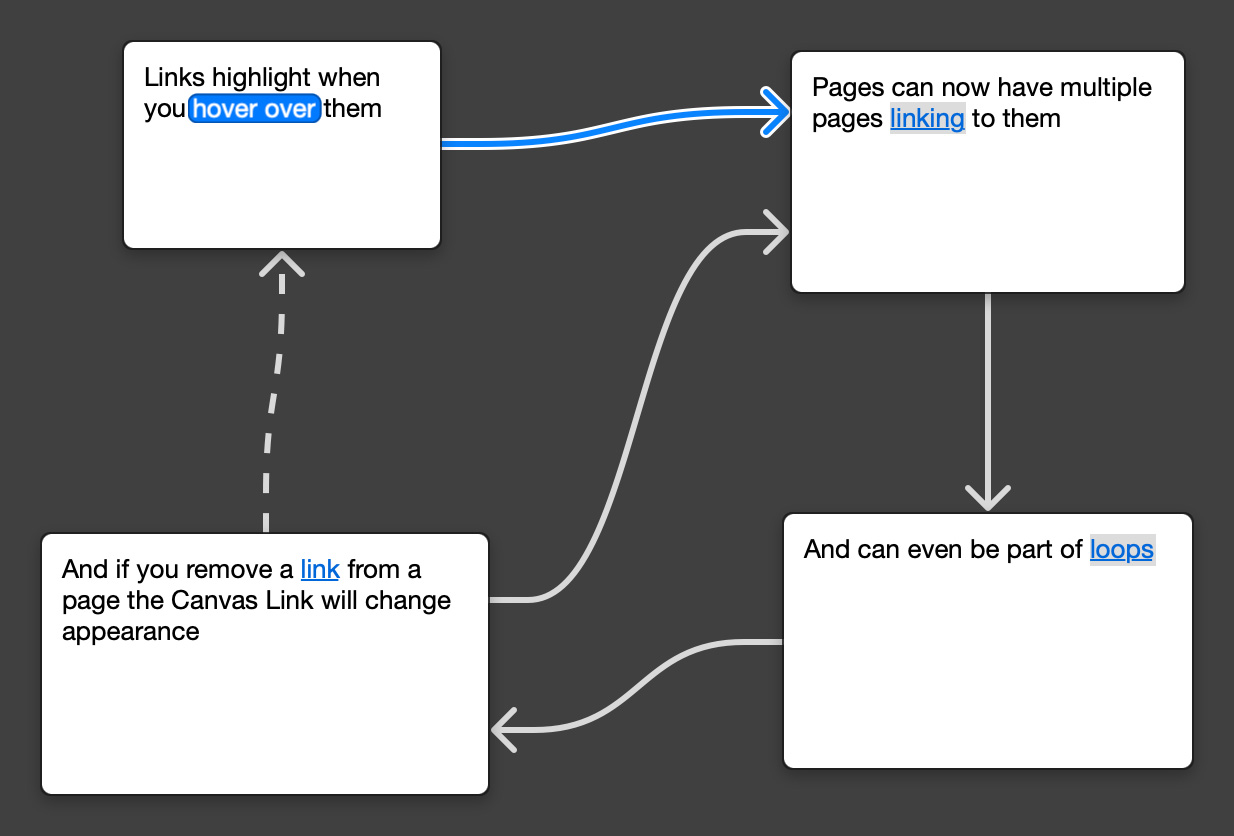
Other Improvements
I've also added some other great quality-of-life improvements to canvases. The first is that closed hierarchies now open relative to their parent page. Previously, hierarchies would store their absolute position on a canvas. This mostly worked fine, but if you moved an open page and then re-opened the hierarchy then it may appear a distance away from where you expect. Now it shouldn't matter where you move pages.
The second big improvement is for accessibility. Those who use accessibility tools like VoiceOver can now use rotors to navigate through all pages or all links on a canvas.
Finally, Coppice has a great new icon, thanks to the amazing Matthew Skiles. The old icon has served me well, but it was time to finally update to Apple's new design pattern and Matthew pulled it off perfectly.
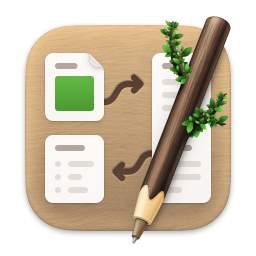
I'm incredibly pleased with this version of Coppice, even if I may be disappointed with how long it took. Hopefully changes I'm planning for next year will lead to more frequent updates.
For now though, I want to wish you a very wonderful end to 2022 and I hope you enjoy any celebrations in your corner of the world. Here's to 2023 and the many Coppice updates it may bring!