Creating a Canvas
Canvases are at the core of Coppice, allowing you to view and lay out multiple pages and see the relationships between them.
Create a new Canvas
Canvases can be created in one of 3 ways:
- Click the New Canvas button in the toolbar
- Select File > New Canvas (⌥⌘N) from the menu bar
- Click the + button at the bottom of the Canvas List
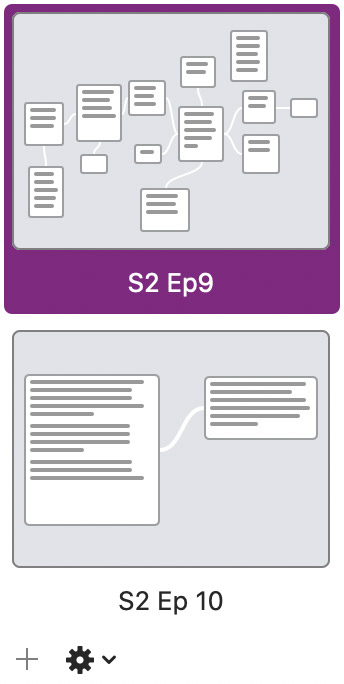
If you've still not found an answer to your question, or you want to give us feedback, get in touch using the button at the top of the page and we'll get back to you as soon as we can.