Intro to Coppice
Coppice allows you to lay out your thoughts and ideas and view the connections between them. These are stored in Coppice Documents (which have the file extension .coppicedoc).
After you create a document, you can add content to it as Pages, either by importing text or images from elsewhere, or by creating the content directly in Coppice. You can then create Links between these Pages to represent relationships between them.
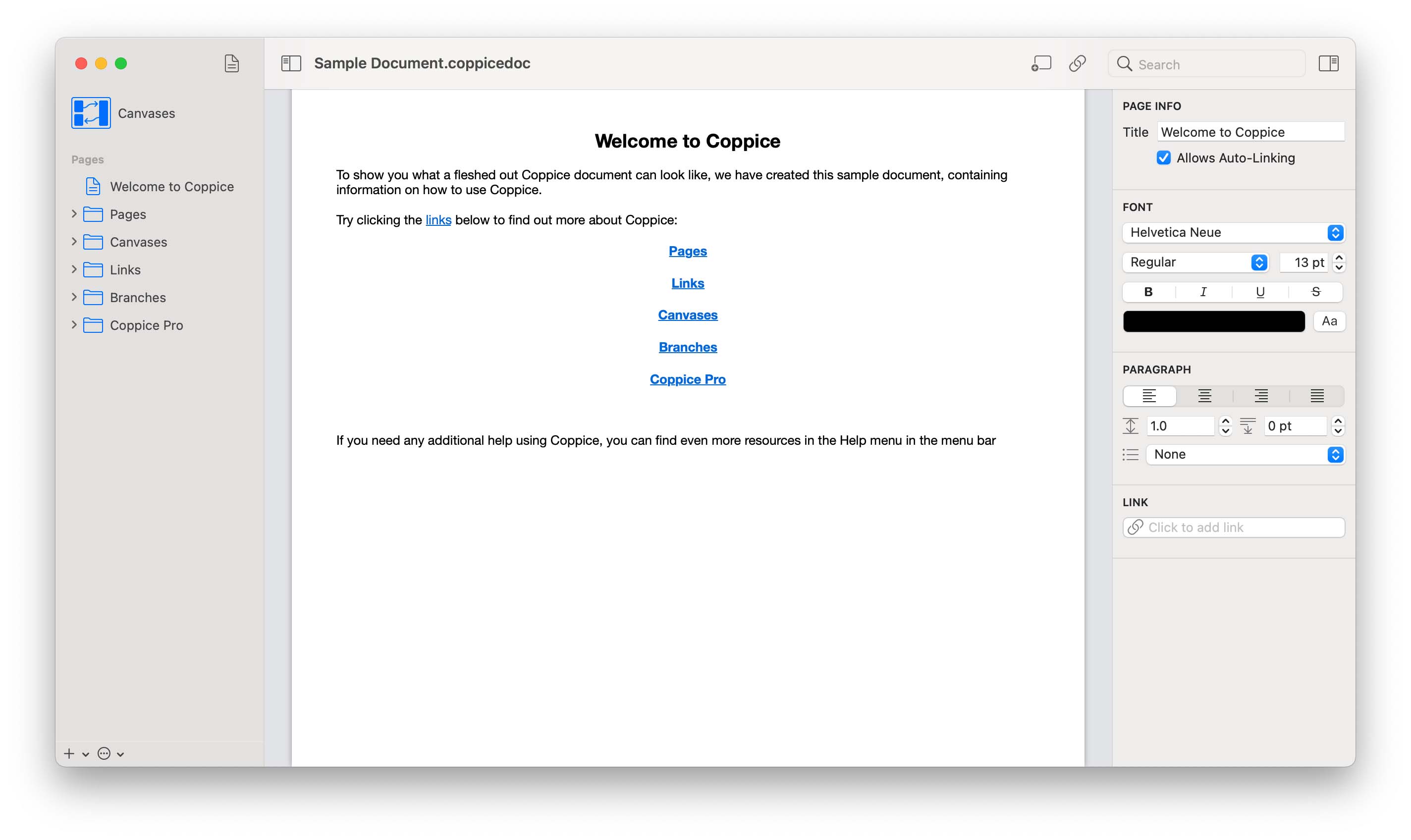
These Pages appear in the sidebar on the left of the window. Selecting a Page in the sidebar opens it in the editor, allowing you to modify its content. You can modify a document by using the formatting controls in the inspectors on the right of the window.
Selecting "Canvases" in the sidebar will open the Canvases editor. Canvases allow you to visually lay out multiple pages. Clicking on a Link will open the linked Page on the Canvas, with an arrow showing the relationship between them.
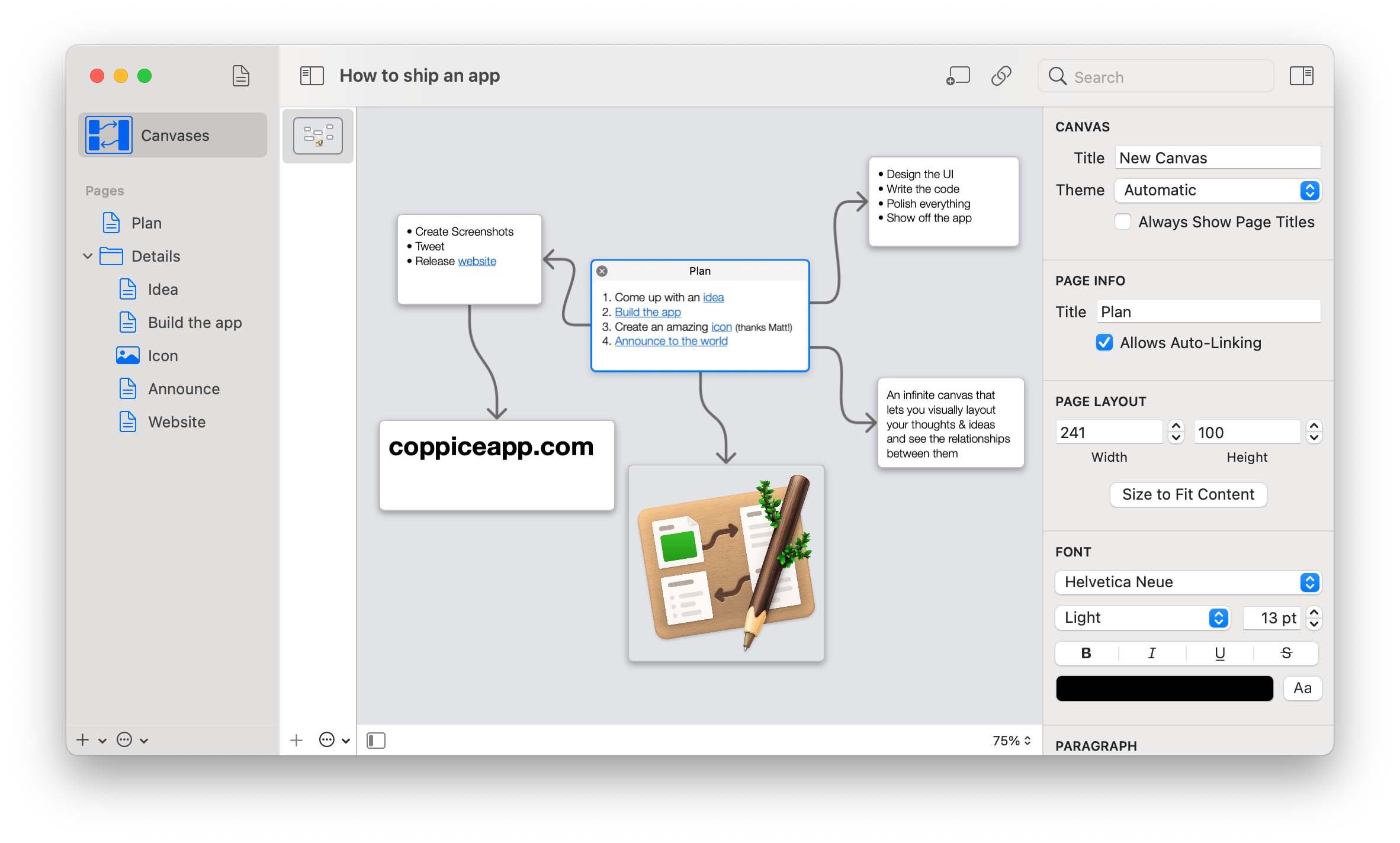
If you've still not found an answer to your question, or you want to give us feedback, get in touch using the button at the top of the page and we'll get back to you as soon as we can.